Unleashing the Potential: Oracle Enterprise Manager for Exadata Cloud
Word and Character Counter Tool
Type or paste your text below:
Total words: 0
Total characters: 0
As technology continues to evolve, businesses are looking for ways to optimize their operations and stay ahead of the competition. One solution that has been gaining popularity in recent years is the adoption of cloud-based systems.
In particular, Oracle Enterprise Manager for Exadata Cloud is a powerful tool that enables businesses to harness the full potential of their cloud infrastructure. In this blog, we will explore the capabilities of Oracle Enterprise Manager for Exadata Cloud and how it can help businesses unleash their full potential.
About Oracle Enterprise Manager Cloud Control
Exadata Cloud and Exadata Cloud@Customer services from Oracle Cloud Infrastructure are fully managed by Oracle Enterprise Manager Cloud Control.
Exadata Cloud and Exadata Cloud@Customer services are discovered by Enterprise Manager Cloud Control as a single target, and all dependencies are immediately found and arranged. You can: Using Enterprise Manager Cloud Control,
- From a single interface, you can monitor and control all Exadata, Exadata Cloud, and Exadata Cloud@Customer systems as well as any other targets.
- Visualize the computation and storage of data.
- View the Exadata component performance stats.

Features of Enterprise Manager Cloud Control
Target for Enterprise Manager with Exadata Cloud
The Exadata Cloud@Customer and Exadata Cloud resources target for Oracle Cloud Infrastructure performs the following functions:
- Identifies and groups relevant targets automatically.
- Gives an advanced interaction point for Enterprise Manager framework features like incident rules, groups, notifications, and monitoring templates.
A Better Performance Monitoring System
Performance monitoring is improved by Enterprise Manager Cloud Control in the following ways:
- Targets for Exadata Storage Grid and Exadata Storage Server are added.
- Provides storage and computing performance visualization for your Exadata Cloud and Exadata Cloud@Customer resources.
- Allows for the usage of the same Maximum Availability Architecture (MAA) key performance indicators (KPI) designed for the Oracle Exadata Database Machine.
CLI-based Scripted Discovery
Scripts are used by Enterprise Manager Cloud Control to find Oracle Cloud Infrastructure Exadata resources. The storage server targets are added after scripts search the already-existing hosts, clusters, ASM, databases, and related targets.
Visualization
You may view the database and relevant targets connected to each Exadata Cloud and Exadata Cloud@Customer system using Enterprise Manager Cloud Control.
View of On-Premises and Oracle Cloud Infrastructure Exadata Resources through a “Single Pane of Glass”
The usage of a single Exadata target type by Enterprise Manager Cloud Control ensures a uniform Enterprise Manager experience across on-premises, Exadata Cloud, and Exadata Cloud@Customer resources. You can quickly go to, administer, and watch over all of your Exadata systems using the common Exadata target menu.
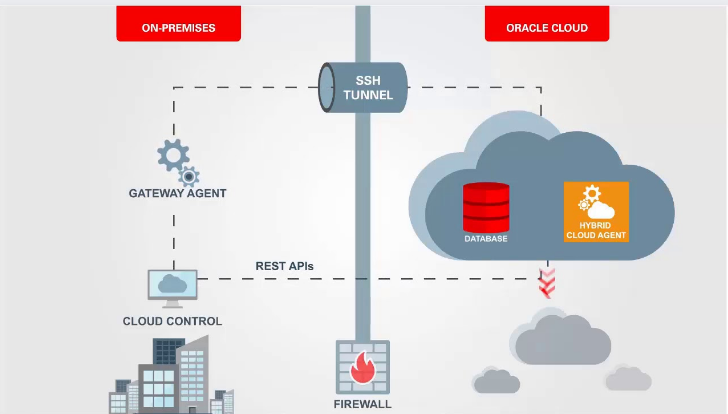
Analyzing Exadata Cloud Service Database Performance
The performance of OCI user-managed databases is tracked, analyzed, and tuned using Database Metrics and Performance Hub, which are covered in this topic. includes databases on bare metal systems, virtual computers, and Oracle’s Exadata Database Service on dedicated infrastructure.
Database Management must be enabled for the database in order to use the Database Metrics and Performance Center for Exadata Cloud Infrastructure, Virtual Machine, and Bare Metal databases. The database administrator has two options for database management when the database is enabled: Basic Management and Full Management.
You can design a policy that grants users access to Performance Hub while restricting the actions they can perform on Autonomous Databases, databases running on virtual machine and bare metal systems, External databases, Exadata Cloud Infrastructure, and Oracle Database Cloud Service. This policy is created using Identity and Access Management (IAM). See Required IAM Policy for details on IAM policies and ExaDB-D databases.
Using Performance Hub to Analyze Database Performance
The performance of your database is shown in Performance Hub for the specified time frame. You can view recent and previous performance data with this tool.
You may access the Performance Hub feature for Autonomous Database from the Autonomous Database Details page. Use Performance Hub for databases managed by the External Database Service, Exadata Cloud Service, or Base Database Service.
The database administrator has two options when enabling Database Management for Base Database Service or Exadata Cloud Service: Basic Management or Full Management.
You can access the Performance Hub from the Database Management service if you activate Database Management for Autonomous Databases. Users’ priority credentials can be established in Database Management so that Managed Databases and Performance Hub connections are made for them automatically.
You can set up a policy that allows users access to Performance Hub while restricting the actions they can perform on the Oracle Database being studied using Oracle Identity Cloud Service (IAM).
Final Thoughts
In conclusion, Oracle Enterprise Manager for Exadata Cloud is a powerful tool for managing and optimizing Exadata Cloud deployments. It provides a comprehensive set of features and capabilities that allow users to monitor performance, automate routine tasks, and troubleshoot issues quickly and efficiently.
With Oracle Enterprise Manager, organizations can unleash the full potential of their Exadata Cloud environments, delivering faster application performance, lower costs, and improved user experiences. By leveraging the power of Oracle’s cloud management platform, businesses can achieve the scalability, agility, and flexibility they need to compete and succeed in today’s fast-paced digital economy.

